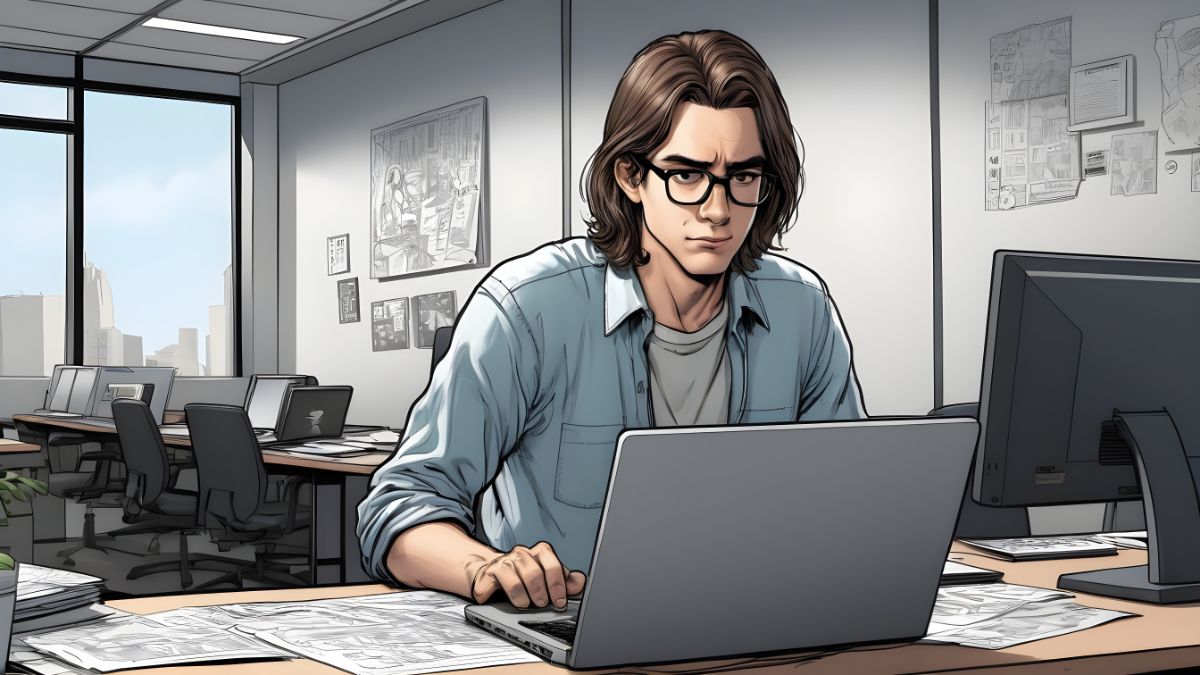A facility manager routinely handles work orders, but there are times when dealing with all the demands can be challenging. In this scenario, having facilities management software is a significant evolution. The system makes it easy to create, assign, and track work orders, generate reports with essential data, organize a preventive maintenance plan, and save time and money.
But even using the best software, there may be a time when you need some extra help. That’s why modern facilities management software suites allow you to use add-ons and integrations—applications and utilities that enhance a primary program to extend its capabilities.
The good news is that many complementary technologies are accessible or at least affordable. There are several ways to expand the capabilities of your work order software and help optimize your company’s efficiency.
Attain Start/Stop Labor Tracking
Time tracking apps allow you to plan and manage the labor hours for each maintenance task. Being able to time processes and see how your staff is using their work hours can help you pick the right people for the right job. In addition, tasks that have been completed can be marked off as finished by the technicians to avoid repeated work.
There are different options for different needs. Some are better for remote teams, allowing everyone to access the same data; others have features to help the facility manager to analyze team productivity. Many apps even allow you to generate detailed reports with the data of each worker and maintenance service. When you start tracking time, you can avoid the problems of overworked (or underutilized) technicians, ensuring that everyone makes better use of their working hours.
Get QuickBooks Online Integration
Are you a big user of Intuit’s QuickBooks? If so, do check if your software can be connected to it. If you don’t, QuickBooks is accounting software designed especially for small and medium-sized businesses. In addition to the essential accounting functions (like managing income and expenses), the app also allows you to keep track of employee hours, inventory, receipts, etc.
Considering that the work order management software allows you to create repeated and logged tasks at intervals (weekly, monthly, semi-annually, etc.), these tasks can be tied to your QuickBooks. You can even assign specific repetitive tasks to particular personnel using the same data.
Fleet Maintenance at Your Fingertips
Suppose your department has a large fleet to manage. In that case, it can become difficult to track the operations of all vehicles while they are being used daily. Fortunately, it’s possible to integrate fleet maintenance apps with your work order software to manage your fleet of vehicles and ensure their safe and efficient use.
Using data from existing fleet behavior and standard work orders, organizations can refine all the work order schedules to better align with the company’s needs. It can also be done with remote management, tracking fleet needs through mobile devices such as tablets and cell phones.
Slack Integration Keeps You All Connected
Organizations can optimize work order software to make the most of their resources. Work order software also involves streamlining processes to gain time and agility. For example, did you know that your management software can automatically notify your staff of what needs to be done without you going out of your way to draft and send an email?
Use work management apps for teams to ensure everybody is connected. Creating a virtual team workspace allows the whole team to communicate, avoiding one-on-one messages, generating confusion. This virtual environment can be accessed by everyone’s cell phone and makes it easy for the facility manager to assign tasks as soon as they come up, share data with the technicians, monitor the progress of each job, etc. As a result, less time spent notifying your team is more time applied to other imperative tasks.
Apps Ensure Double Efficiency
If you are using work order software, it’s because you want to keep track of all your company’s maintenance needs and manage them better, avoiding wasting time and money. While these systems already offer tools for organizing processes and varying levels of customization to meet your needs, you can adopt some additional features so that all operations run smoothly.
Integrating add-ons into the existing system can double the efficiency and agility of your team. This allows you to more efficiently manage and identify the evolution of urgent tasks and plan preventive maintenance. It allows you to continue operating successfully for years to come.