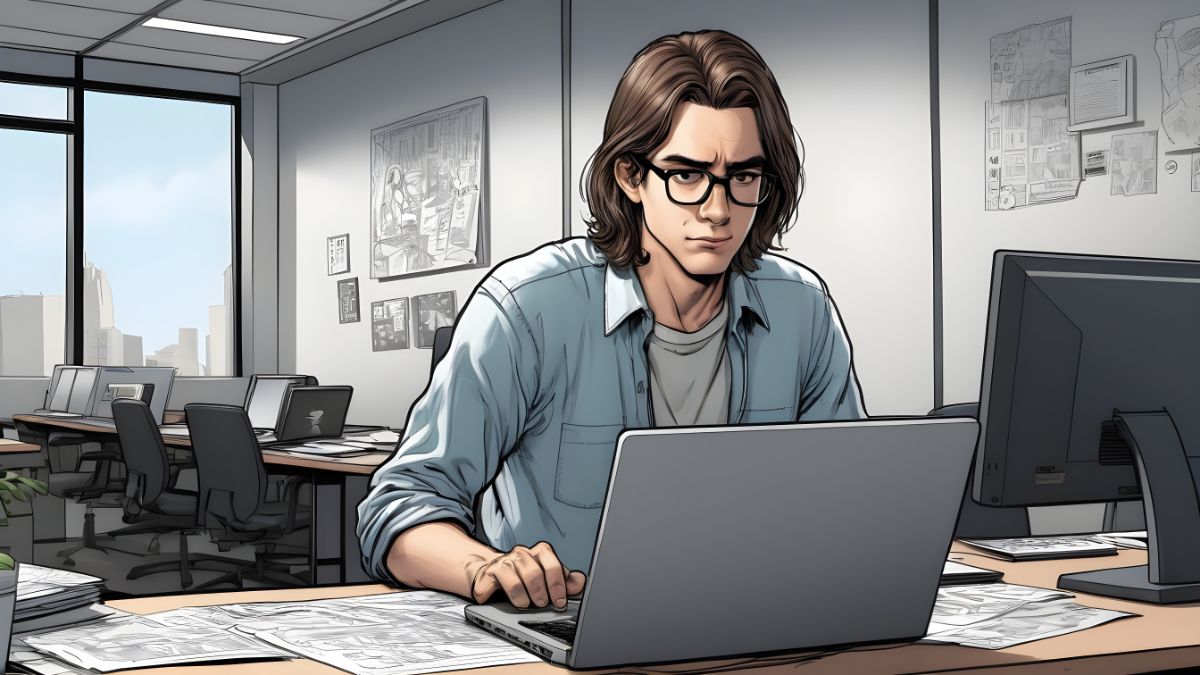At one point, many smartphone users will experience a rather frustrating phase where their phone cameras lose focus and take blurry pictures. Many times, the problem stems from something as minute as a smudged lens. Other times, however, software glitches or a virus may be unnoticed culprits. Whatever the case, before you know what to do when your smartphone camera loses focus, you need to learn why it happens.
As previously stated, there are multiple reasons why a smartphone camera can develop focus problems. Most of the causes are common and can be fixed quite easily. However, when it is a software problem, the user may need to take serious steps to combat the issue. If the problem stems from the phone’s hardware, then the services of an expert should be employed.
This guide examines why a smartphone camera loses focus and how to fix it.
What To Do When Your Smartphone Camera Loses Focus
There are many reasons why smartphone cameras may sometimes become blurry. The phone camera may be having physical or software issues. Whatever the case, many times, the problem can be resolved with a few tweaks. In other words, there are many actions a user can take when their smartphone camera does not focus.
Method 1 – Clean The Lens
One’s smartphone camera lens can get smudged easily during day-to-day activities. This is because it is exposed to dust, water, fingerprints, and even food particles. Smartphones spend a lot of time in one’s pocket, purse, or on surfaces at home or work where they can get dirty quickly.
When the camera lens becomes cloudy due to dirt, the camera can no longer focus on objects. As a result, the user will not be able to take crisp, clear photos. Hence, before taking pictures, it is essential to clean the phone’s lens first.
Users should endeavor to wipe the phone camera and the glass regularly. One can use an Air Duster or a microfiber cloth to clean the phone’s lens. The microfiber cloth should be folded into a tiny triangle before use to enable it to reach all the corners. Alternatively, the user may use a cotton swab dipped in a little bit of distilled water. Then, use it to wipe the camera lens carefully.
Method 2 – Restart The Phone
Sometimes, restarting the device may just be what the camera needs. This is especially true for a phone with low storage and a processor. Many programs running at the same time can be one of the reasons why the camera app may be blurry. Hence, try restarting the phone and then reopening the camera app.
Method 3 – Clear The Cache
Smartphones store a lot of data from apps on the device. They store these data in the cache of the related application. When the camera’s cache gets full, it may result in a blurry phone camera quality. To clear the phone’s cache, go to Settings >App> Camera App. After selecting the phone’s camera then, click on Clear Cache.
Method 4 – Update The Camera App
Most smartphones’ apps need to be constantly updated as new versions are released regularly. Once an app gets outdated, it may start to act up. Hence, if one has an android camera focus problem, it may simply be due to an outdated camera app.
To solve the problem, then go to Google Play Store for Android phones or Apple App Store for Apple users. Select ‘Apps‘, look for the camera app and update it if it needs updating.
Method 5 – Tap The Phone Gently
As counterintuitive as it may sound, tapping the back of the phone with one’s hand or finger may solve the problem. Doing this can snap the lens back into focus.
Smartphone cameras can switch focus by adjusting the distance between the sensor and the lens. However, sometimes the tiny components in the camera may fall out of place. When this happens, a gentle tap on the back of the phone should fix the problem.
Method 6 – Scan The Phone For Viruses
If the device has a virus, then that could be the culprit. A virus will slow down one’s camera app performance or even stop it from working. Therefore, if you want to know what to do when your smartphone camera loses focus, one is advised to download an antivirus app. Some good antivirus apps include AVG Anti-Virus, Safe Security, Norton, and McAfee.
Method 7 – Download Another Camera App
If other methods fail, one may find that the phone’s default camera is the problem. For some reason, the camera app may become faulty after some time. In that case, the user can rectify the situation by downloading a third-party camera app.
For this method, the user can download any camera app on the Play Store with high ratings. Some good options include; Lightroom, VSCO Photo, and Video Editor. After a new camera app has been installed, set it as the default camera.
Method 8 – Reset To Factory Settings
Those who have tried all the other methods without success may have to take the phone back to factory settings to resolve the problem. Before factory resetting the phone, however, it is vital to ensure all critical files are backed up to the cloud.
To factory reset the phone, then go to Settings>Backup & Reset> Factory Data Reset.
Method 9 – Go To An Expert
If all else fails, the user may have no other choice than to take the phone to an expert for repair as it could be a hardware problem. If the device is still under warranty, contact the seller and explain the issue. If not, have the camera lens replaced at a phone service center. It is usually done at a low cost.
Why Does A Smartphone Camera Lose Focus?
Knowing why a smartphone camera loses focus may help the user prevent or reduce any future occurrence. The reasons a smartphone camera may lose focus includes;
1. Water Damage
Even if one’s phone is waterproof, it is essential to keep the phone’s lens away from liquid. Smartphones are made from highly complicated circuitry, and water or other liquid can harm the camera.
2. Shock Damage
Using low-quality chargers or replacing one’s batteries with sub-par quality batteries may lead to shock damage. Also, high and unstable voltages may cause shock damage to the camera.
3. Physical Damage
Camera focus problems can also arise when the phone suffers from physical damage. Physical damage occurs when the phone falls on a hard surface. When this happens, the phone’s components may short circuit affecting the camera.
How To Prevent Smartphone Camera From Losing Focus
In the end, prevention always stops. Taking proper care of a phone camera will spare one the hassle of trying to fix it.
Here is how to prevent future occurrences;
- Get a good case or a glass protector to prevent physical damage.
- Be aware that unwanted files can enter the phone from public wi-fi or Bluetooth, which may introduce a virus.
- Do not take the phone to wet rooms like pools or the bathroom.
- Clean the lens regularly.
- Download an antivirus app.
Conclusion
What to do when your camera loses focus? Start by cleaning the lens and then restarting the device. Follow with other methods if the first two do not work. Hopefully, you should be able to get your camera up and running before trying the first eight methods. If not, a trip to the phone service center may be the last resort.