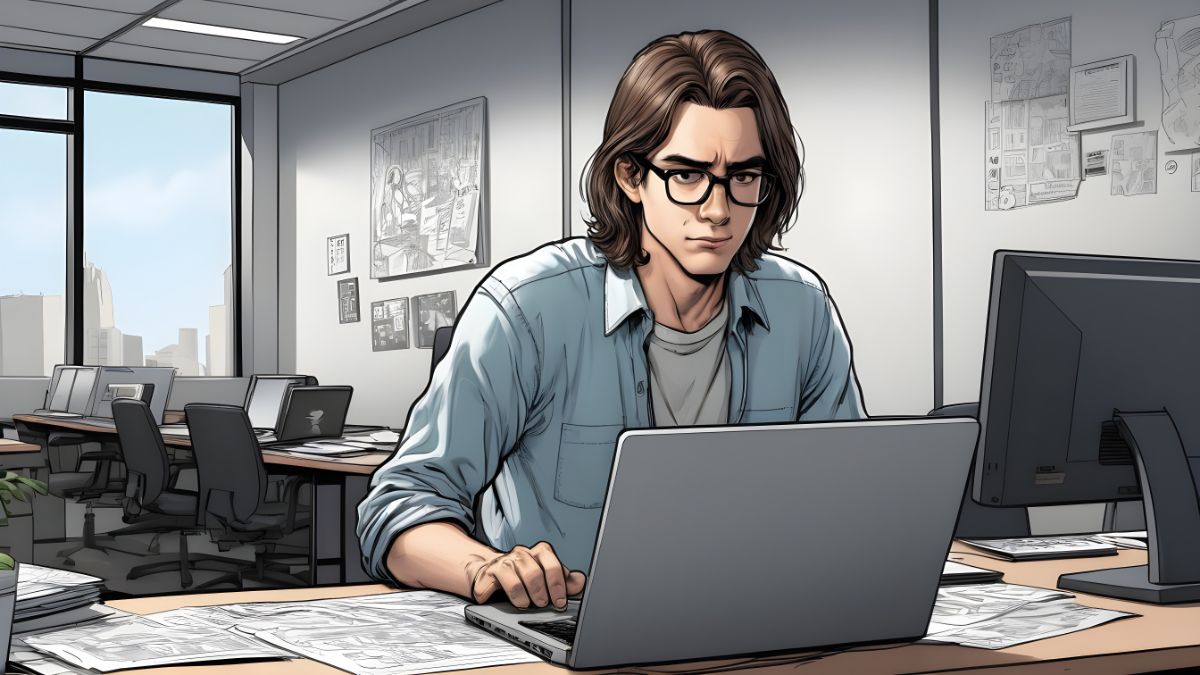Technology has grown tremendously over the past decade. Who would have known that the internet connection limited to only LAN and personal computers (PC) would become necessary? Now, we can be connected to the internet through Wireless Fidelity (Wi-Fi).
The internet has given us many more benefits than we could ever imagine. Who would’ve thought that with this technological innovation, we would be connected to anyone around the globe, right? In fact, the internet has become so big that more than 5 billion people use it daily. That number equates to almost 60% of the world’s population.
The internet’s rise follows the world’s introduction to online gaming, streaming, and so much more. But what if you are one of the population’s remaining 40% that don’t have access to it? Or what if you do have the internet, but it is extremely slow? What shall you do? Don’t worry because we are about to find out, so please keep reading.
How to Access the Internet at Home?
You should have an internet service provider (ISP) to have an internet connection at home. This provider could be in the form of your TV cable provider that powers your satellite TV or a standalone one.
However, if you already have cable services for your television, it is best to ask them for their internet and cable service packages and see if they have bundles. Doing so will allow you to easily connect your cable tv to the internet, unlike in a standalone internet provider where compatibility issues may occur. But what if your cable services do not offer internet services?
There are a lot of internet and cable service providers available everywhere. The best cable companies in the US that provide internet bundles frequently provide specials and discounts, making both services reasonable. If you want to know more about internet and cable service providers. Directv internet service might be a better option.
Best Ways to Speed Up Your Internet
Now, if you are part of the majority that uses the internet daily and already have internet and cable services installed in your homes, I can assure you that it is of no use if it is slow.
Having a slow internet connection can be frustrating most of the time. Especially when the speed fluctuates while you are in the middle of watching a movie or playing an online game. But what if I tell you that you can speed up your internet connection by just doing simple steps? Here are the best tricks you can do to speed up your internet connection!
1. Perform a Speed Test and Check Speed Caps
Before going to different lengths to speed up your internet, try doing a speed test first. This will help you understand how many Mbps you are getting out of your connection.
Ideally, this should match the internet and cable service package you signed up for. For instance, if you have signed up for 50Mbps, the speed test should provide results that are near that speed. If you signed up for such but are only getting 20 Mbps, it might be a good indicator to call your internet and cable service provider.
In cases where you are rightfully getting what you paid for, but the internet is still slow, it might be time for an upgrade. Internet packages have different price ranges depending on the service you are getting. Thus, there might be a big chance that too many devices are connected to the internet, so it can only allocate so much speed per user.
2. Move Closer to Your Internet Modem or Router
If you mainly connect to the internet through Wi-Fi, then you might be experiencing internet connection issues because of the weak signal. Moving closer to the router or modem is best, so the signal will travel a shorter distance. This provides you with more seamless internet surfing in the long run.
Actually, you can be beside the router just to use the internet at a decent speed. However, it would be best to be in a location with no thick walls between your device and the router.
While this is only the case for some routers, it usually is for the ones provided by your ISP. You can try to request a newer one, but your best bet to fast internet is buying one that is more reliable and has a higher signal reach.
3. Restarting or Rebooting the Wi-Fi Modem
If none of the tricks above work, reboot your router or modem. Most of the time, it simply does the job. Restarting your modem is quick and easy. Here’s how to do it:
- turn the power off
- unplug it
- wait for at least 30 seconds
- plug it back in
- turn on your router
After restarting your router or modem, let it settle for a few minutes before using it again. Restarting or rebooting the router helps clear stored or cached memory, allowing it to perform better.
4. Use a LAN Cable and Opt for an Ethernet Connection
There are many reasons why people opt for wireless connection, efficiency and accessibility being some of them. However, wireless connectivity isn’t always as reliable as a wired connection. Thick concrete walls can easily block Wi-Fi signals, negatively affecting the speed of the internet you are getting.
If you want to avoid that, you can connect via ethernet. LAN connection cables are more reliable in transmitting data and could provide better internet speed. This is because it is a direct connection between your router and your device. Such a connection is also more secure in the long run.
5. Beware of Loose Cables
Loose cables can often cause discrepancies in the speed quality of the internet you are getting. This is because loose cables lead to inconsistent data transmission. Thus, to avoid any network interruption, make sure that the cords and cables are securely placed. This includes antennas, ethernet cables, and even the power cable.
6. Consider Getting a Wi-Fi Mesh Extender
Although most homes only need a router for the internet to reach their whole floor area, there are times that it is different. Larger houses need mesh extenders so that the internet connection can reach every spot of the house.
And even if you reach the farthest corner of your house with a mere router, getting at least a couple of mesh extenders is still suggested to distribute strong power signals throughout the household equally. This is because the signals get weaker each time it passes anything on its way to your device. This could be in the form of walls, doors, and even curtains.
7. Relocate Router Placement
The placement of your router is another thing to consider if you are experiencing a slow internet connection in a few spots of your home. As we have already stated, Wi-Fi signals tend to get weaker the farther it travels. If your router is placed on the left side of your house, the chance of getting slow internet when you are on the right side is high, and vice versa.
To avoid these, your router should ideally be placed in the middle of your household. Ideally, the internet connection should be extended with at least one mesh extender on each side.
Conclusion
There are many reasons why your internet connection is slow, and you must find the root cause of the problem to experience greater speed. Luckily, there are some tips and tricks you can do and consider while figuring that out.