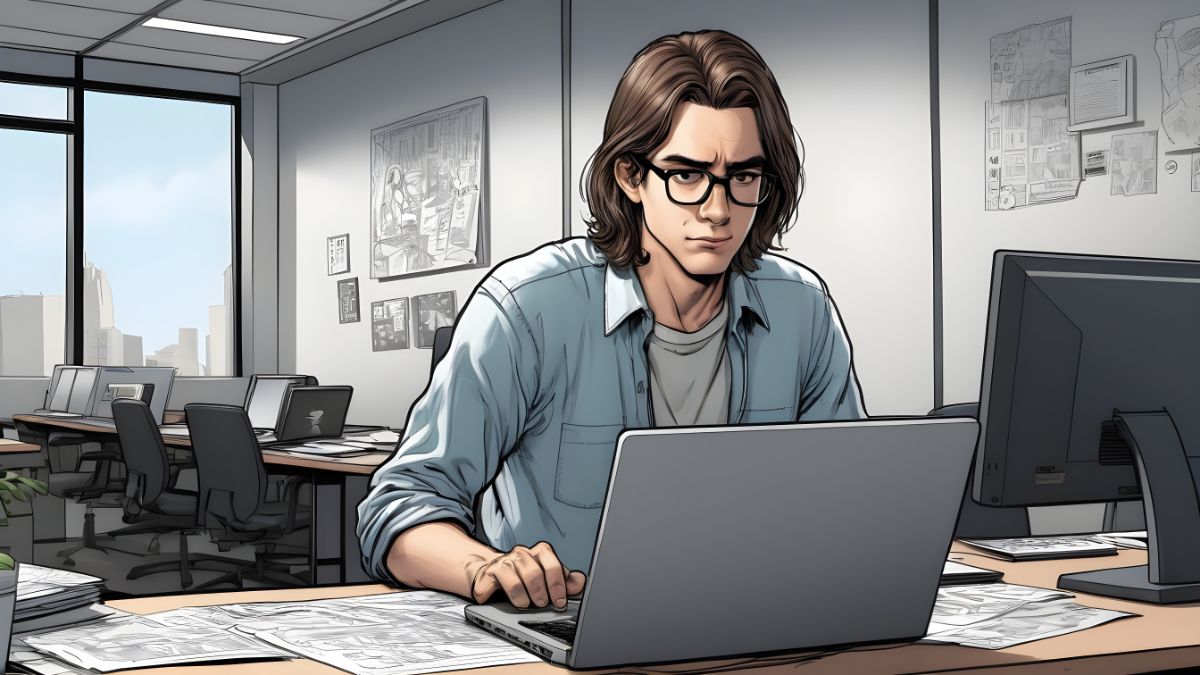How do you pick the right MacBook? It can be daunting given the varied choices available. Are you familiar with the differences between the Apple MacBook Pro and MacBook Air? Do you need 13, 14, or 16 inches? Will the size matter? To make the best decision, the following questions should be taken into consideration:
- Which size will be most convenient?
- What processor will be most suitable?
- Do you prefer the Pro or Air – what’s the difference?
- Do you need a significant amount of space?
- What about GB RAM?
MacBook Pro vs MacBook Air
Understanding the differences will help determine which will suit your needs the most. As far as the dimensions are concerned, the Air is a thinner and lighter laptop compared to the Pro.
That means it’s more portable if you need to take it with you to the office, to school, or if you choose to work from a different location. With regards to performance, on the other hand, the indication is that the Pro is superior with its specifications allowing more demanding programs.
The Pro would be a reasonable choice if you work a lot with video or photo editing. This can also be useful in deciding which Mac model you will buy: https://www.wired.com/story/which-macbook-should-you-buy/.
The available processors
A processor is responsible for the speed making it important to select a processor that can keep up with your usage. Apple Silicon chips have been installed in models since 2020. The chips (M1/M2) work alongside macOS to extend the battery life and enhance the overall performance.
For those with regular heavy usage, the “M2 Max chip” or “M2 Pro” would be suggested solutions.
Which size is most convenient for your usage
Again, your preferred size will depend on how you use the system. For those responsible for creative work, a large screen allows viewing in greater detail; it’s much more convenient, user-friendly, and easy. This is true whether you’re a designer, video editor, photographer, and so on.
If you prefer a compact, the smallest size, roughly 13 inches, will serve you well. The MacBook Pro offers screen sizes in 13, 14, and 16 inches while the Air offers 13 and 15-inch sizes.
Storage capacity is based on usage
Virtually every aspect of the laptop you choose will be based on how you use the model. If you use the system for work or school, it will see a lot of activity and need a lot of storage. Students, in particular, will need a large capacity.
Opting for roughly “256 GB” for students is suggested to allow for heavy presentations and other classwork. For standard use the suggestion is roughly “512 GB” and for those who do serious creative work like video editing “1TB or greater.”
What about GB RAM
The MacBook’s speed also depends on RAM. RAM is particularly needed when engaging in a lot of multitasking. All models come with no less than “8 GB RAM, ” sufficient for daily usage.
If you multitask or work with videos routinely, you’ll need double that amount, and for work that’s exceptionally demanding, it’s wise to look at “64 GB RAM.”
How Will You Decide Between the MacBook Air and MacBook Pro
These Mac models are the two laptops produced by Apple with distinct differences and the people favor each for different reasons. A primary consideration is how Much Does a MacBook Pro Weigh, Height, Width & Depth? compared to that of an Air.
Laptops need to be portable and lightweight since many people carry them to school, the office, or another location to work remotely. The 16″ Pro weighs roughly 5 pounds whereas the 15″ Air weighs around 3.5 pounds.
However, the performance difference between the two is dramatic with the Pro being superior.
It also outshines the Air in the logistics: RAM at 96 GB, offers up to 8TB storage, and over 18 hours of battery life for the 16-inch screen size. In comparison, the Air has 24 GB RAM with 2TB storage and over 14 hours of battery life for its 15-inch screen size. Go here for guidance on choosing between MacBook Pro and. MacBook Air.
Final Thought
There’s one distinct way you can tell the difference in performance betweenMacBook Pro and Air laptop. While these two work with M2 processors and run using macOS operating systems, that doesn’t indicate that they will function exactly alike.
The Pro actually has a component that the Air doesn’t have, preventing similar performance. Equipment needs to ensure the processors don’t overheat when engaged in heavy usage. The former contains a fan; the latter does not.
The Air, therefore, needs to cap the processor’s performance when it gets to a certain point to prevent overheating, keeping it to a slightly lower level of performance than what the Pro is capable of.
Either of these are incredible machines, which you choose will be based on personal preference. These are just a few helpful tips to help if you’re having difficulty deciding.