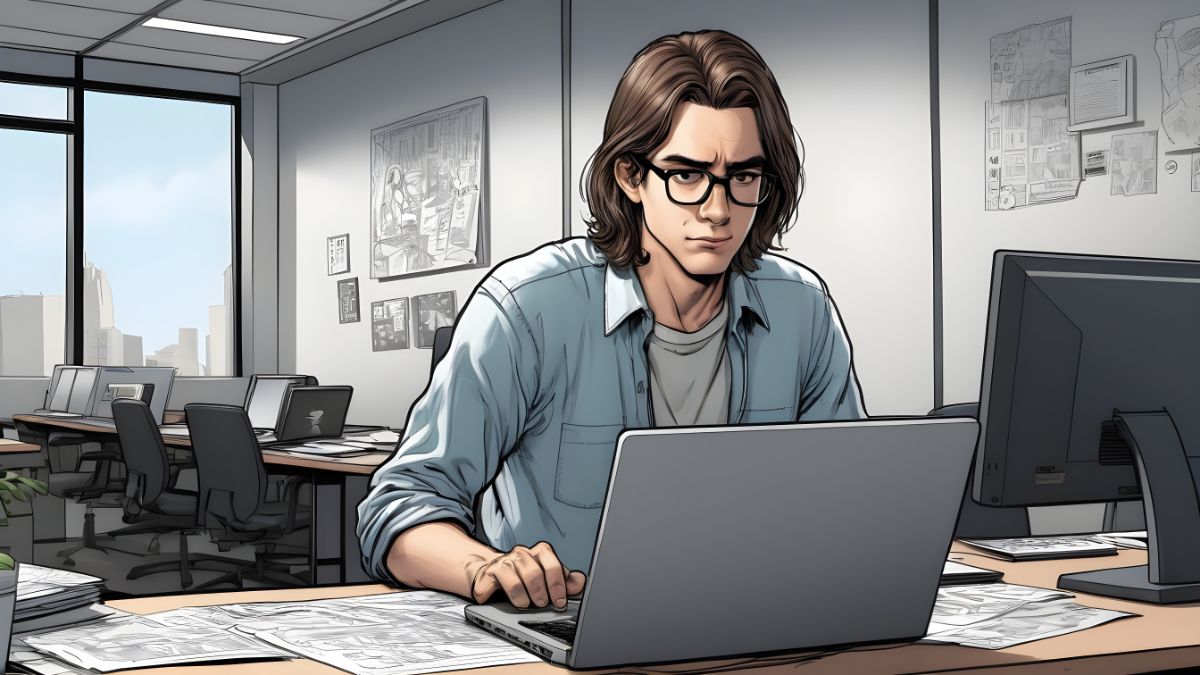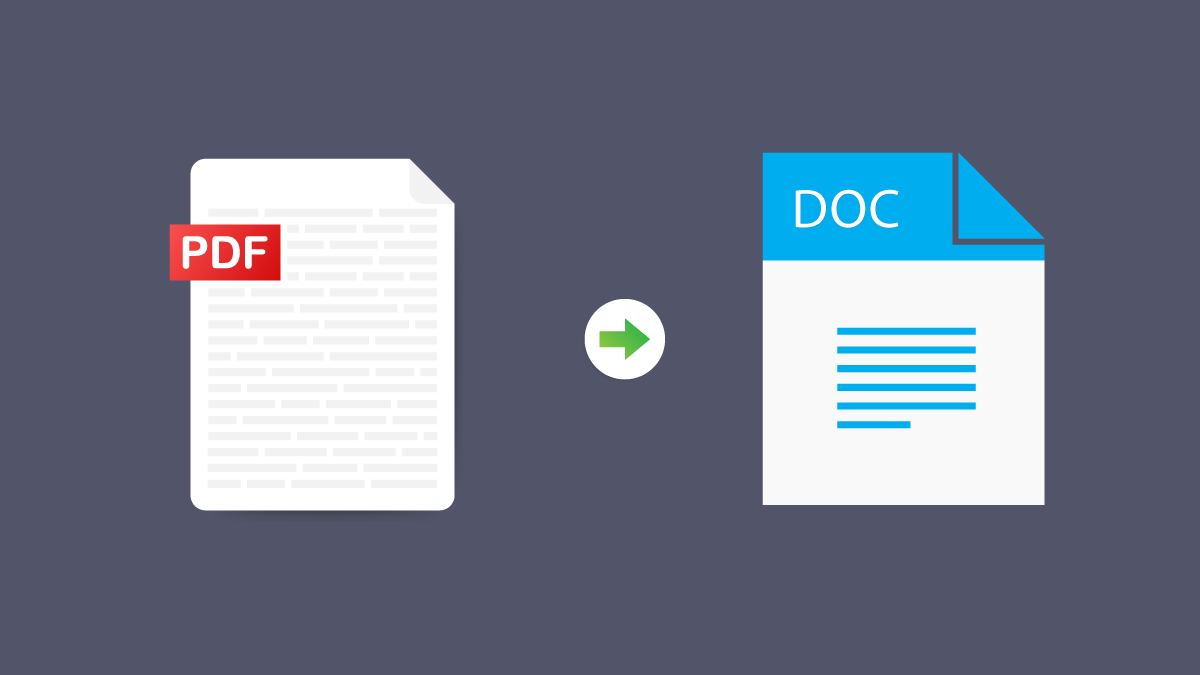
Word documents are valuable files, most especially when you’re still at school, a worker in an office, and more. Identifying ways to convert PDF to word and quickly have the results thoroughly is very useful when it comes to submitting work files for reports. In this article, you will see that PDFBear is a helpful site to use. You’ll also learn how it functions as a converting tool, its uses, and its secure online software.
First Step: Upload Your PDF Files Safely On PDFBear Services
With PDFBear, the users can safely convert their PDF to word. PDFBear ensures the quality, pixel density, protection, and intact contents of the document. Their system is mainly enhanced so that people can rely on them on whatever PDF conversion they require.
PDFBear also has a system or a way for everybody to keep all materials secure, and the conversion process is made easy. When you go to the homepage of PDFBear, you will see a toolbar on top of the page, when you hover your cursor it will extend to more choices for you to choose in your file conversion. In this article, we will only focus more on PDF to word.
There are two ways for you to import your files in PDF format on their server. You can either choose to click and drag a file or browse on your computer’s documents. The server will require the users to send files to them to start the converting process. When you already chose your file, PDFBear will process it, and you will have more choices regarding file conversion.
We recommend that users do the easy way of uploading files. The drag and drop button is easier when you are using your laptops, PC, or other computers when converting. When you do this method, you will only drag and drop the document landing inside the rectangular shape. When your file has uploaded, PDFBear will inform you that your file was generated.
Second Step: “Convert To Word” Or “Convert Word With OCR”
With all formats developed, a Word document is eternally the go-to and easy way to edit letters, school forms, reports, business presentations, and more. Several people always use Word documents, and if the data that they are using is in a different format, in this case, a PDF format, it is still easy to convert it from a Word document.
There are two options for the conversion of data. If they desired to have high output conditions, both options could do the job. The discrepancy is that “convert to the word” is used for free, and the “convert Word with OCR” can only be accessed by payers of the Pro members of PDFBear.
If the PDF is converting, PDFBear will ensure that your data is safe, guarded, and defended from expert hackers and data thieves. They contain SSL Encryption to prevent all sorts of data theft. PDFBear’s SSL encryption is the most wanted feature in an online converter because if they lack this feature, others might gain access to all the files.
Step Three: Saving Or Downloading of The Word File
If you choose one option from the two given choices, whether to convert it in word or with OCR, PDFBear will directly process your PDF file. The changes are based only according to the users’ preferences. Changes in the files without authorization are prohibited since they make sure to follow your request correctly.
When you save a finished converted word file, you can either save it on your preferred cloud storage or save it directly to your devices. A blue button for saving will make you move the file to your device’s storage. A link is also available if you want to copy and paste it to other files.
Takeaway
If you need to have a solid conversion means free from difficulties, errors, converting damages, and, most importantly, reliable, you should go for PDFBear converting aids to have a stable and protected way of obtaining the converted pdf to word files. Aside from converting PDF to Word, you may also split, merge and compress files with PDFBear.
PDFBear will not disappoint you because it produces all the necessary mechanisms and features to convert files and documents. This article can teach you how to convert using PDFBear and states all the features that you need to know.