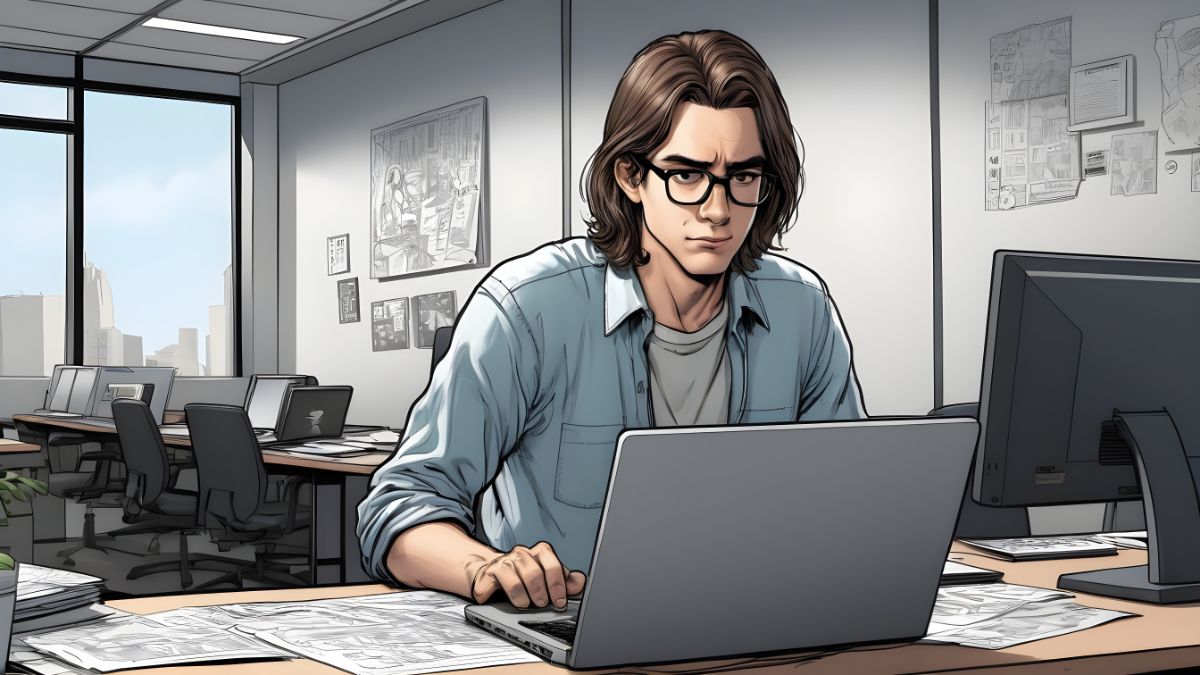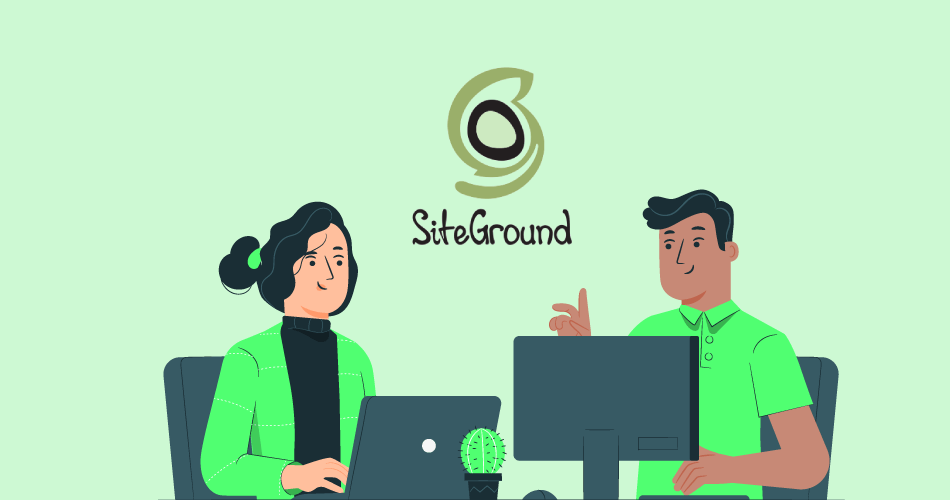
Wanna migrate to SiteGround Hosting? Well, Web hosting has become a tough choice for web owners and other technical roles because there are many hosting providers out there. Some say they give a 99.99% uptime guarantee; some say they are bulletproof, and most annoyingly, all of them say they are the fastest web hosting. We agree it is truly a pain in the neck.
So, are you seeking for a bigger, better, and economical web hosting service for our web application?
Here we would like to state a few reasons why you may consider migrating to fast and smooth SiteGround hosting. However, here we are focusing on WordPress hosting perspective.
1. Stress-free website migration
When it comes to web hosting change, the hardest part is website migration. Doing it in manual ways is not as easy as we think. In this case, SiteGround saves you big time. They offer two options to migrate a WordPress site to SiteGround. First, one is using their free and easy to use WordPress plugin, which automates the entire migration process. All you need to do is install this plugin on your WordPress application, Generate a migration token on SiteGround, and place the token on the plugin page. Once the migration is finished, you will get an email, and then you can simply change the DNS entries.
The second migration option that SiteGround offers is Professional Site Migration by the SiteGround team. If you have a very advanced WordPress application like a multisite, this service comes in handy. But this is not free, and still at an affordable price.
2. It’s on the Google Cloud
Among the cloud infrastructure as service providers in the market, Google Cloud is the fastest growing cloud because of its performance, reliability, affordability, and simplicity. Obviously, people do trust Google Cloud for their IT solutions because these are the data centers that Google itself use for their services like, search, maps, and Youtube, etc. Many big companies such as PayPal, Twitter, and even surprisingly, Apple (partially) have already made their move to the Google Cloud.
Also, most of the premium managed WordPress hosting providers now on the Google Cloud. In February 2020, Siteground also announced that they are moving to Google Cloud. This was the biggest reason for us to move to SiteGround. As we mentioned earlier, most of the managed WordPress hosting services are using Google Cloud. But they charge double or triple the price than the pricing plans of SiteGround. And unlike SiteGround, those hosts have precise bandwidth limits, which may easily cost you additional bandwidth costs every month. Well, SiteGround + Google Cloud is a great collaboration for web hosting.
3. Easy to use management dashboard
SiteGround used to provide its customers CPanel dashboard for their customers to manage the web hosting. But that dark time is over. Now SiteGround has a customized, easy to use dashboard which can be mastered by anyone within 30 minutes. Most importantly, each application that is installed under the same domain or subdomain can be managed separately.

4. Unmetered Bandwidth
As mentioned earlier, most of the managed WordPress hosting service providers have set their bandwidth or visitor count limit for their hosting packages. Sometimes it might be terribly small. But at SiteGround, they don’t count and limit you, visitors, or bandwidth usage. SiteGround has mentioned a recommended visitor count for each package on their pricing page. But don’t worry, it’s just a recommendation, they won’t limit you because they offer unmetered bandwidth for all plans.
5. Hassle-Free Caching
SiteGround offers a super-duper inbuilt caching for WordPress at three levels. First, there is NGINX Direct Delivery, which boosts the speed of static content like image, js, CSS files delivery to the visitors. Second, there is a dynamic caching to do the full page caching boost for websites. In order to enable this caching, you need to install the SG Optimizer plugin on your application. At the moment, this is available for WordPress and Joomla CMS. This SG Optimizer also comes with front-end and image optimizations for the website.
Finally, there is Memcached object caching that improves speed between application and its database.
6. Easy Cloudflare Integration
Cloudflare is one of the best website security and CDN services that you can integrate into your website for performance and security boost. SiteGround allows integrating Cloudflare through its platform with few steps. You can choose either free service of Cloudflare or Premium service for a discounted price.

7. WordPress Autoupdate
WordPress core and plugin updates can be a very boring activity when it comes to managing dozens of websites. SiteGround WordPress Autoupdate allows you to automate WordPress core updates and plugin updates based on a schedule you define on the SiteGround.

8. WordPress Staging
There will be instances that you need to do some testings and developer situations to perform on your WordPress applications without affecting the live production website. In those cases, you can create a copy of your website using WordPress Staging and perform those edits. If they work fine, you can roll out the changes easily to the live website or otherwise destroy the temporary copy with a single click.
9. Application Backups
The occurrence of errors on a website or malfunction is very common these days. The best way to keep you safe from this is the website backups. So, when an error occurs, you can restore the website to its previous version before the occurrence of the error or deletion of an important file. SiteGround has a fully automated daily Backup system, and it also allows you to do 4 manual backups on your request. The backup retention of SiteGround normal plans is 7 days.

10. Automated Security Scanning
Malware scanning has become an essential step to any website that operates on the world wide web today. SiteGround SiteScanner is a malware detection system powered by advanced malware analysis mechanisms to identify threats to your website in a recurring manner. However, this feature costs you about $1.65 per month extra.

11. Easy File Manager Access
Assume that you wanted to delete a file that causes an issue to your WordPress application or edit your .htaccess file. In the normal context, You will have to log in to your web hosting account via FTP or SFTP or SSH via a client software. But you don’t need to worry that much to access files. You can simply use the interactive file manager from the SiteGround dashboard, as shown below.

12. Friendly 24/7 Support
The biggest advantage of managed WordPress hosting is technical support you can get for back you up when you are facing problems in your application. SiteGround has a content-rich Help center along with 24/7 support via live chat or email tickets. We should say that they are very friendly, polite, and knowledgeable. This is an area that SiteGround scores really higher against other web hosting services.

Hope this article may help you know more about SiteGround or prove that the decision you took for migrating to SiteGround is a good thing.
Happy hosting.