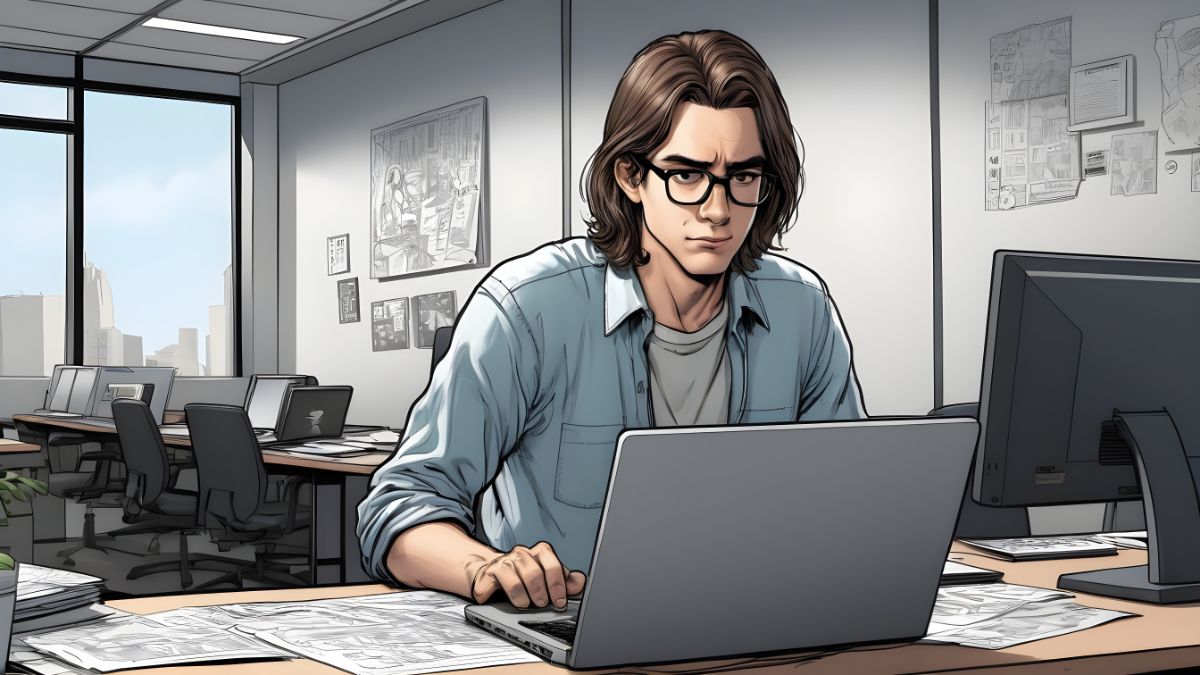Securing your data should always be at the forefront of your mind. After all, we live in uncertain times. With hackers redoubling their efforts, the fight against data breaches is now more intense than ever. Data breaches are especially dangerous for those who work with sensitive information like military personnel. Even if you are just an average Joe, you still have to worry about maintaining your privacy. But, is encrypting wireless connections even a thing? Fortunately, the answer is “yes.” If you want to learn more, check out the following points.
How to Encrypt a Wireless Connection
Enable Your Router’s Encryption Settings
Although turning on your router’s native encryption protocol should be a given, you’d be surprised how many people forget to adjust these settings or might not know that they even exist! When you purchase a new router, the first thing you should do is to secure your wireless connection. To do this, you need to figure out the URL of your router’s settings page. Generally speaking, you will be able to find it somewhere on the package, but if you have had the same router for years and simply lost the box it came in, no need to panic.
More often than not, this information could be easily found on the manufacturer’s website.
Once you obtain the URL, use your favorite browser to open the settings page and input your login information. Navigate to the wireless (WLAN) section of the page and turn on the encryption protocol to secure the network. There are usually three options to choose from: WEP, WPA, and WPA2. The main difference between them, though, is that WPA2 is usually considered the most secure protocol, seeing that it is the most modern one out of the bunch. After you select the protocol, you need to put in a password. Make sure it is strong enough by adding letters, numbers, and special characters. Once you are done, you will need to reconnect your devices to the wireless network using the new password.
Invest in Data Link Systems
Wireless communication is the backbone of military operations. If you are a part of a military institution, you need to secure the sensitive data transferred through your wireless connections. According to the helpful information you can find if you click here, data link systems have been used for years in the military field. By investing in a data link system, you can take advantage of two security protocols: Direct Sequence Spread Spectrum (DSSS) and Frequency Hopping (FH). That way, nefarious individuals will not be able to intercept the signals sent over the connection. Data link systems are also helpful in maintaining a secure connection between central stations and remote aircrafts, which is why they are a must for military institutions.
Other Measures you Can Implement to Secure Data Transmission Over Wireless Connections
Use a VPN
Turning on your router’s encryption protocol may not be enough to deter hackers from stealing your data. For this reason, we recommend that you use a VPN. A VPN adds an extra layer of protection to your connection. Not only can a VPN keep your data out of the reach of hackers, but it will also help you stay anonymous by masking your location. When choosing a VPN, make sure that it uses a strong protocol. You should also look into getting one that offers a trial period so that you can gauge how well it fits your needs.
Use Secure Apps
If you are worried about hackers intercepting the messages you send and the video and voice calls you have over your wireless connection, you should limit your use to only secure apps that use end-to-end encryption. If you are an IOS/macOS user, iMessage is a great solution. Similarly, you may also use WhatsApp, Signal, and Wickr Me for Windows and Android devices.
Try Tor
In terms of security, there is no better browser than Tor. It uses a unique encryption method called “onion routing” to help you stay anonymous. It also encrypts your data more than once, making it impossible for hackers to intercept it. However, Tor does not provide a definitive solution because it masks the activity and data that goes through it only. That means that the rest of your devices will still be unprotected.
As you can deduce from the previous points, encrypting a wireless connection is quite doable. It all boils down to what you need, though. Of course, an average person will not need the extra layers of protection military personnel deem necessary. So, feel free to choose the method that you are sure will keep your connection secure and data safe.