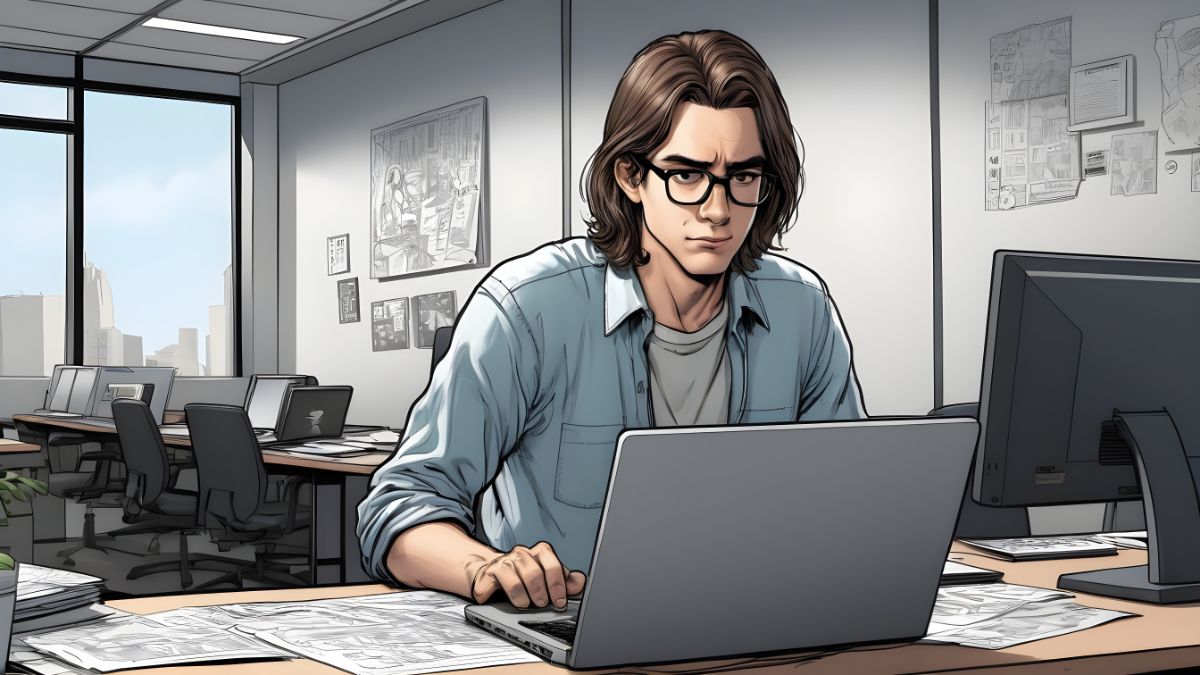Accidentally Deleting your data can result in inconveniences, stress, and depression, especially when it’s crucial that you can’t recover it. The good thing about PC users is that you can quickly recover the recycling bin’s data if not emptied yet. But what happens if it’s on a removable drive, damaged drive, or when the recycle bin gets emptied? That creates another problem since it takes processes to recover the data. Fortunately, some professionals use software to get your data at a fee. If you lost your data and finding ways to retrieve it, here are some processes.
1. Check on the Recycle Bin
Your deleted data might be in the recycle bin. Before taking any other precautions, check on the recycling bin for the deleted materials and search to see if you can find the data you are looking for. The recycle bin is on the desktop, and you can open it and check the available contents. Once found, you can click on the document or data and restore it to its initial place. You need to note that it doesn’t store deleted data from removable storage devices such as flash disks and hard drives. If you lost data on these devices, it’s better to get a professional data recovery expert to help you with the process.
2. Get a Professional Recovery Expert
If you are looking for data recovery in Melbourne, it will be easier to get your data back since data recovery experts are available in the area. The experts use sophisticated tools and software to ensure every bit of your deleted data is recovered from your hard drives and other storage devices. If you are in Victoria, experienced technicians from Recovered based in Melbourne recommend that you let a professional handle the challenging task for you. These individuals can offer recovery services that can retrieve deleted or lost data in most storage devices, including damaged hard drives, phones, tablets, and solid-state drives. The recovery experts can recover most of the data through sophisticated tools, and you only need to call them and deliver your device for recovery.
3. System Restoration
Sometimes, we lose the data by renaming it or replacing it with another data of the same nature. You can readily lose a file by saving it with a different non-compatible version other than its original one. In computers, most window versions have a shadow copy of the file changed, which you can restore. If you are sure of the time you made the changes, you can click on ‘restore previous version‘ and recover your file. When you click this button, it gives you options on the versions you can recover and can click and restore. Unfortunately, for this method, it’s time-limited.
4. Check If The System Restore Is Running
If your data is not in the system restore, then you may not recover it unless you seek expert advice. Such happens when your system restore is not activated. However, you can prevent such from happening in the future by activating your system restore. On the start menu, click on the system restore, then create a restore point. Configure it as required and turn on the system protection button. This setting will help you recover your future deleted documents.
If you can’t find your data on the recycling bin or through the system restore, the only way is to get an expert who will use the recommended software to recover your data. Ensure you get someone reliable who can effectively recover the lost data without damaging the device.