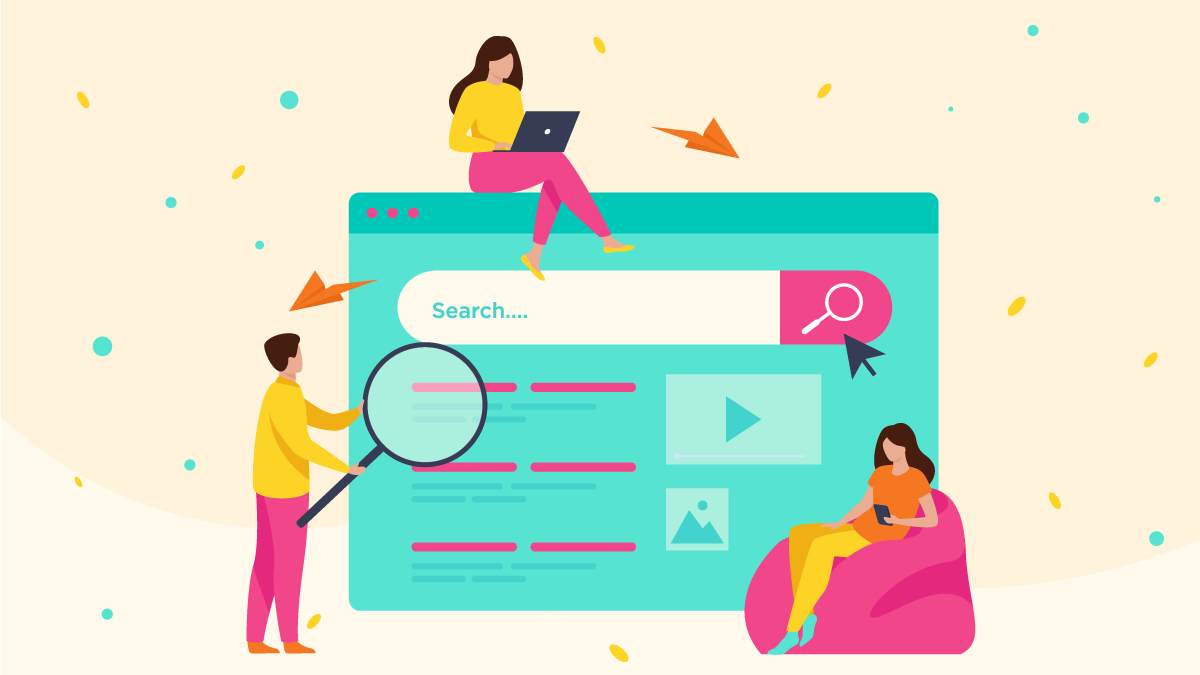If you want users to find your website, it must be indexed by search engines. Then, everyone who enters the corresponding query into the search bar will have access to it. In this article, you will learn more about flawless website indexation by Google.
What is the article about?
- Why do search engines index websites?
- Why is this so important to users and companies?
- What affects indexation?
- How to get Google to index the site?
- How to check the result and avoid mistakes?
- Website Indexation: why is it useful, and how is it performed?
By the end of 2020, there were about 2 billion websites on the Internet. Only about 400 million of them are active. There are thousands of new pages created every day. To help users access the required information easily and quickly, search engines structure the information and place it in their directories, containing data on all pages of all Internet websites.
Indexing websites means basically putting all the available data on pages, including images, text, key phrases, links, and videos, into a search engine’s directory. Websites can get into search results only after that.
Indexing algorithms
Indexation is carried out by web crawlers. They automatically check for content updates on the website. Among all search engines, Google is considered to be the one that checks new resources the fastest. Nonetheless, the speed of robots is also affected by the website traffic and data refreshing rate. Robots may visit news websites, where content is updated constantly and at short intervals, up to several times a day. If the data is refreshed infrequently, the website might be indexed once or twice a week. If the web page content wasn’t updated for a long time, the robot would visit it once a week at most.
During one visit, the crawler indexes about 20-30 pages to avoid server overload. If the website has more pages, the crawler will visit it several times.
Every search engine sets the depth of indexing, that is, the number of levels the crawler can descend by following the links to a single resource. Typically, it explores the upper levels and leaves the website upon reaching a certain mark. This means that if the structure is branched, some subpages may remain unindexed.
Website requirements for indexing
There are three basic factors that affect indexing.
- Website traffic ranking. Pages’ content should match the user’s search engine queries. This requires placing keywords in the text and meta tags.
- Content quality. The content should be unique and useful, texts – without faults in grammar. Bots track errors and reduce website credibility.
- Internal optimization. The website should have a clear and user-friendly structure, and the contact and feedback sections – relevant information. Posting a portfolio and reviews might also be helpful. All outgoing links should be functional and lead to pages with a response code of 200.
How to get a website to be indexed in Google?
It is not obligatory to take any action for your website to appear in Google search results. Search robots will find and index it sooner or later. However, as we mentioned above, crawlers move around the website by following links, so if there is not enough link mass leading to a page, it will take quite a long time before the crawlers get to it.
Google offers a free Search Console tool to help search algorithms understand better the organization of content on your website and index it more accurately. With its help, you can submit indexing requests, learn how the crawlers see your website, identify, and eliminate problems. Google Search Console provides information that can help improve the interaction of the website with the systems and users.
Website indexing with Search Console
Follow these steps to get your website to be indexed in Google:
- Create a Google account if you don’t already have one, or log in to an existing one.
- Confirm your rights to the website. Google’s instructions offer 8 confirmation options, reminding you that it’s best to have several backups in case the basic one stops working.
- Create a Sitemap.xml file. This is a sitemap that contains information about the website’s structure and content (pages, images, videos, etc.). The file can also contain additional information, such as important sections, last page updates, other language versions, etc. You can also add specific data about videos and images: recording duration, age restrictions, file type, licensing conditions, etc.
- Make sure there are no errors in the Sitemap.xml file. Under Webmaster Tools, go to the Site Control Panel. Click “Scan” and select the “Sitemap Files” option. Go to the “Add/Check Sitemap” section and specify the file address. Click “Validate Sitemap”.
- Once the check is complete, click on the “Submit Sitemap” button in the same section.
Your site is now indexed in Google. Bear in mind that indexing website content by a search engine has nothing to do with promotion. Getting to the top search results will require a lot more effort.

How to check whether your site is indexed?
The easiest way is to look at the data on the Search Console overview page. All summary data based on key indicators, including indexing status, will be presented there. Search Console also features an Index Report and a Sitemap Report options. Should you notice an increase in indexing errors, you should fix them promptly, as errors affect search engine optimization results.
The second option is to check manually using the “site:” search operator. Enter the following command into the search box: site:[url_site] to obtain data about the number of indexed pages.
The third option is to use Linkbox’s google index checking tool. In this case, everything is as simple as possible:
- Upload the URLs you want to check.
- Run the indexing check.
Possible indexing problems
There are two possible situations in which Google will not index your site:
If there are problems with the server. You will see a notification that the hosting does not respond to the system, so you will not be able to perform the procedure. If so, try again later, when the site starts running again. If hosting problems occur systematically, consider changing your provider. The absence of errors on websites and their stable operation is considered by search engine algorithms in the search results ranking. Besides, you probably don’t want to lose customers because of a dysfunctional site.
If you fall under Google’s sanctions. In this case, you will see a message stating that the website address is not allowed to be added to the indexing. Sanctions can vary and may be issued for different reasons. If you know for sure that you did nothing wrong while you owned the site, perhaps the sanctions were imposed while it was managed by the previous owner. Therefore, you must check sites for search engine bans before purchasing them. If you learned about the sanctions afterward, you can try finding out the reason on the Google forum. However, it would be easier to develop a project on another domain to quickly index the site.
Fast indexing in Google
If you don’t want to wait for the search engine crawler to visit the site and index the new pages, you can speed up the process and resort to several effective techniques:
Through the Google Webmaster panel. In the “Scan” section, choose “View as Googlebot”. Insert the new page address in the appropriate field without writing the website address itself – that is, remove that part from the URL. Click the “Scan” button, and when the process is complete, click the “Add to Index” button. It takes from a few minutes to half an hour for the scanned page to appear in the index. The only disadvantage of this method is that it must be performed manually. It will take some time if you need to index several pages in Google at once.
Using the Sitemap.xml file. It determines the rate of indexing of new pages, so you should add links to them right away. This will allow the crawlers to find them faster. We suggest using dynamic Sitemap.XML rather than updating it manually after each site update.
Getting your website indexed in Google is not so hard as it may seem. However, once your website is indexed, you should think of promotion, which requires complex and time-consuming work.