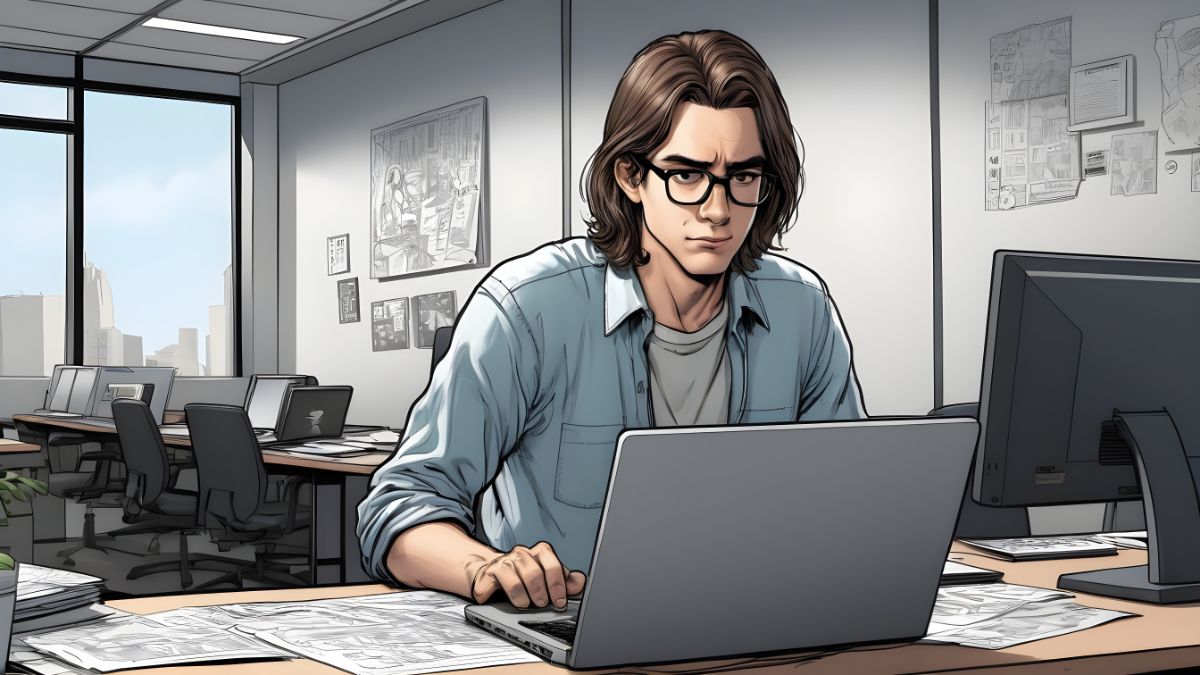JPG compression is used for the majority of the most popular image formats that can be found on almost all digital photographic devices and on the images that are located on the Internet, so to sum it up, if you see a picture somewhere, the chances are it’s a JPG.
This type of compression was established by a committee called Joint Photographic Experts Group (hence the name) in the beginning of the 90s, although it’s mostly written and pronounced without the E. The way it functions is that the user can select the desired amount of the compression rate, and the bigger the rate of the compression, the quality of an image will lessen. The same goes the other way around, a lesser amount of compression will result in an overall better quality of the image. The JPG can usually compress an image 10:1, with extremely little perceivable loss in the quality of the image. The way it works is that it uses the human eyes natural imbalance between differentiating the amount of light that a certain image has, and the perception of color differences in it.Our eyes can detect the changes in lighting conditions much more accurately than colors (because of this we practically see monochromatically in poor light conditions). JPG exploits this imperfection, compressing the color-information part of the image, but leaving the lighting part intact.Now that we’ve covered the basic characteristics of this amazing compression, we should focus on why a regular user should convert JPG to PDF. In order to understand this better, we need to explain the basic features of the PDF.
The Portable Document Format was also introduced in the last decade of the 20th century, and its main purpose was, and still is to alleviate the transfer of document type files between computers and devices with differing operating systems, because each OS has its own unique way of reading the data inside of each file. Problems occur when a file is created on one OS, and is viewed on another (no matter if it’s found on a computer, smartphone or tablet), in forms of undisplayable text, graphics, and sometimes even the entire document is unviewable. The PDF on the other hand is displayed perfectly on all devices and operating systems, which makes it a go-to format when you require certainty that the file you’ve sent reaches its destination in a perfect shape.
All these issues are mainly why other files should be transformed to PDF (mostly MS Office files, AutoCad, Publisher and so on), but because the JPG like the PDF is viewable everywhere, it has its own unique reasons for PDF conversion. The first of them would be printing. Because of a thing called pixel dimension, the difference between the on-screen image and a printed one will not be the same, which will result in printing the incorrect size, and that can surely be infuriating, especially if you’re printing something of importance. This however doesn’t apply to PDF, using it as the printed picture will always be exactly the same size as on screen.
Another great reason why to convert JPG to PDF is storage, because the compression of the PDF is far denser than the JPG, and that automatically allows you to have more images on your hard-drive, which we all know can be very frequently become an issue.

We’ve found a great online tool with whom you can convert your images to PDF completely free of charge, and expeditiously quick.
Using PDF Converter’s JPG to PDF tool is a super-simple, just select the JPG you wish to convert, enter your email where you’ll find the link to the download page once the process is finished (it usually doesn’t last more than a couple of minutes). Just click on the Start button to commence everything.
We hope this article revealed some interesting and relatively little-known facts, so the next time you face such difficulties you’ll have more knowledge to battle them successfully!