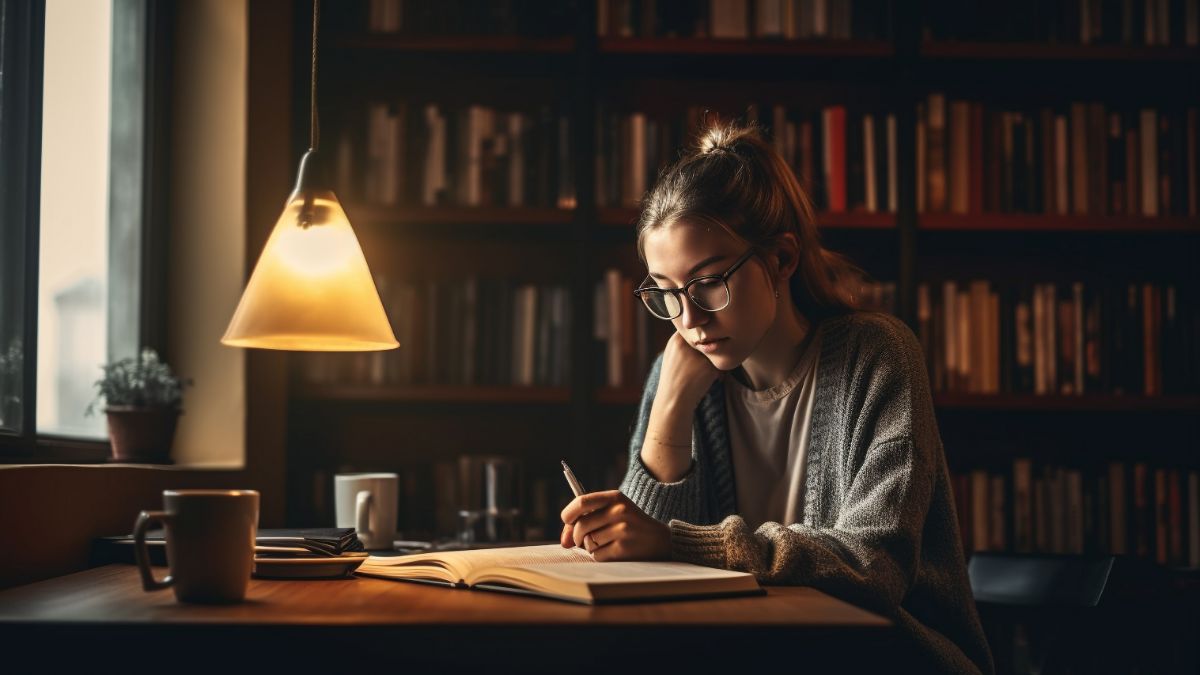When you run a classroom, you want to do your best to maximize learning for the students. Doing so can pose some difficulties since you need to meet their needs while using computers to work on their assignments.
To understand how computer monitoring can improve students’ learning quality, you should take a look at these five benefits that Chromebook monitoring can offer your students.
Ensures That They Don’t Go On Inappropriate Websites
Distraction is common among everyone while studying, especially for younger students. Students can often get distracted when they get on their computers, so you need to ensure they don’t go on inappropriate websites.
Depending on how old the students are, they may use the computer to play games or watch videos when they shouldn’t. Others may try to use the computers to access inappropriate content.
You can start by letting the students know you can monitor and see their computers. If they understand you can view what they do, they’ll become less likely to access inappropriate content. If they do access it, you can talk to them in private to fix the issue and redirect them back to learning.
See Their Current Progress
You can also use Chromebook monitoring to check in on each student’s progress. Since you can view their screens, you can see how each one performs on different subjects and tasks. You can then use this information to get an idea of how students learn and if they understand the material presented.
For example, if you notice lots of students did well on one part of the lesson, you know you don’t have to focus as much on it. However, some students may struggle to progress with other sections and lessons. If this happens, you should go over the material again to ensure everyone understands what you taught them.
Look for Signs of Struggling
On top of gauging the progress of the class, you can see how individuals progress as well. If you notice a few students struggle with some of the material, you can talk with them about it. As you approach them on the situation, make sure they understand you want to help them learn the material and avoid belittling them.
Since you can monitor computers, you can find out who struggles and help them. You can tell them you want to help them with their learning and offer some tutoring to your students. Consider using this time to go over the material with them without making other students review it.
Test New Teaching Techniques
You can even test new teaching techniques for classroom testing to see how they affect learning. As you try out these new techniques, you can monitor the computers and see how your students perform on their assignments. Based on the data collected, you can find out if the teaching techniques work for your students.
For example, if you notice the new teaching techniques lead to an increase in grades, it may improve your students’ learning experience. It would be suggested to check the new techniques compared to other subjects to ensure they work. If you notice no increase or a decrease in grades, you should try a different technique.
Take Note of Mistakes for Feedback
If you notice students making the same mistakes when they work on assignments, you can provide feedback. Instead of a tutoring session, you can quickly address it for a minute or two in class.
Stop by the student’s computer, ask them about the assignment they are working on and provide feedback as needed.
You can do this with any student in the class. It’s useful if you notice lots of students struggle with a part since you can address it with the whole class. This makes it easy for you to figure out where students make mistakes and provide them feedback as needed.
Conclusion
As you can see, helping your students with their learning stands out as an important aspect of school. Since you need to work with technology, you should use it to your advantage to improve and add to the learning process for your students. They will enjoy the benefits listed above as you focus on improving the learning quality at your school.