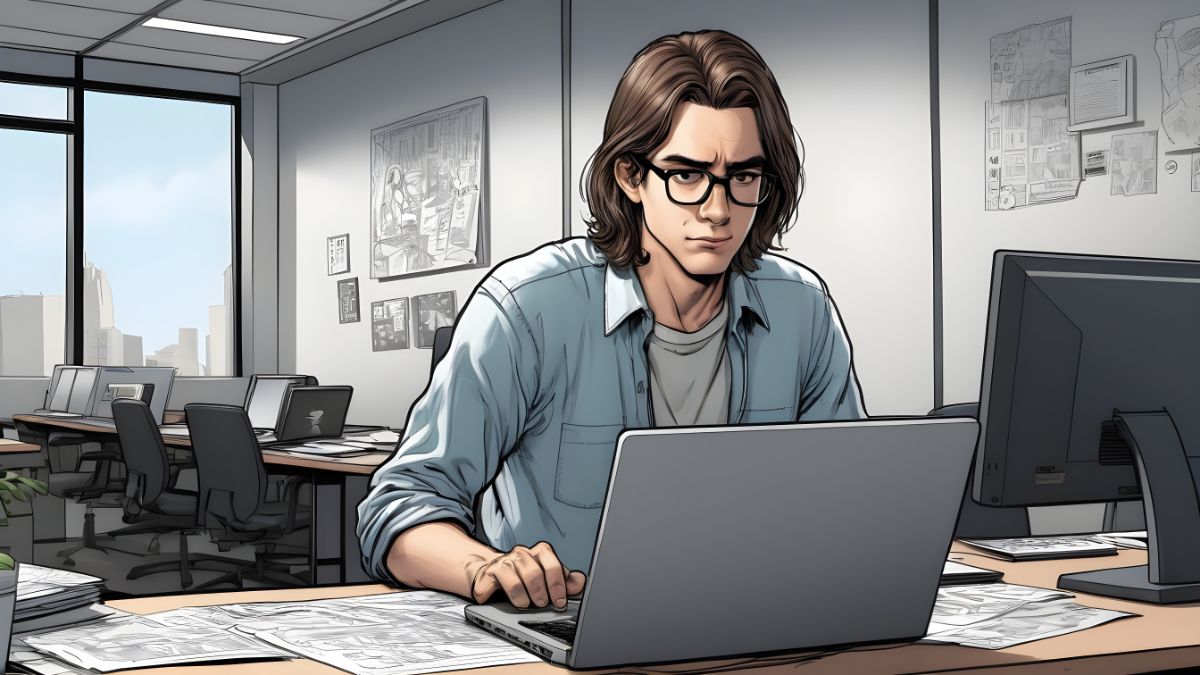There are a lot of areas of life in which simplicity is the greatest of aspirations, but probably none more so that in the world of information technology.
We all want our technology and our applications to be as simple as possible, and it can be enormously frustrating when the things we would love to be easy just go wrong for no apparent reason, and there just doesn’t seem to be a way back.
So, what wouldn’t you give to streamline your IT operation?
Perhaps one of the most sophisticated ways you can you can do this us by adding another system, known as SD WAN. It’s rare that you can make tech less complicated by adding more technology, but SD WAN represents a change from this way of thinking…
What is SD WAN?
To try to put it as simply as possible, a wide area network (WAN) is a series of devices which are all interconnected, but more often than not they are located in different places. It is a little like a company which has a head office in one place, and a network of regional or local offices scattered around elsewhere. The WAN is based in the central office where your main infrastructure would be housed, and your regional offices would be connected to it through a central server.
Also located at head office, naturally, would be your in-house IT team. This is an important consideration, because whilst applications can be transmitted via an internet connection, needless to say hands-on technical support cannot. If the in-house team was required at any of the regional or local offices to perform a task relating to IT, they would have to physically travel to that location in order to do so.
This, of course, isn’t ideal. And so, this is where SD WAN comes in. The “SD” prefix stands for “software defined”, and whilst traditional WANs might involve the movement of labour in order to perform services, an SD WAN is a software system which controls each and every device on a network.
Using SD WAN to streamline your IT operation
SD WAN uses software to perform tasks which might otherwise have to be undertaken by a real person having to physically move from A to B to deliver IT services, which in practice can mean literally travelling around the globe. Whether it’s to provide resources to new sites or to manage WAN connections, it offers a handy remote solution to a problem which would otherwise need to be attended to manually.
Using this system means that valuable operatives can be retained at home for attending to anything that might go wrong with residual systems. What’s more, the network also allows for extensive Class of Service control.
Class of Service operating across your network
Class of Service (CoS) is important if you run a variety of applications across your network. Its parameters decide upon how to prioritise different types of data as they transmit through the network. It might, for instance, make a decision based upon certain pre-programmed criteria as to whether to send e-mails ahead of audio files, or vice versa.
It also looks at the practicality of delivering, or of holding back, specific pieces of information. For instance a video call, if transmission is broken, can result in complete failure whilst the sending of an e-mail will still succeed if it is delayed by a few seconds. Although the software, when left to its own devices, can make this decision for itself, it is possible for the user to set priorities by flagging specific items.
For the time being at least. SD WAN does not have the capability of an MPLS system for data micromanagement, but it remains an efficient way of preventing key systems from malfunctioning.
Using CoS to streamline operations
Using the correct CoS settings will ensure that important video calls and other important data streams are not lost through the system, but there are more uses. The functions and applications a network controls will decide the extent to which the regulation of CoS will help across a network. It is always important that systems across a network use the latest up-to-the-second data, and that the data used across the board is the same.
What it boils down to is that customers will expect your systems to work, so that you may be in a position to serve them efficiently and effectively. If the service you provide to them is organised and professional, they generally won’t mind, care, or realise whether it is operated from another domain in another corner of the world or from the same postcode.
Ensuring that your CoS settings allow for this through using SD WAN is a confident way of ensuring that your customer service provision is running properly.
Incorporating SD WAN into your own business
It would be a good idea to consider whether SD WAN would be a good tool for your small or medium enterprise (SME), and if so whether you are able to apply or secure the expertise to set the system running in-house or whether it is a thing that you would like to contemplate outsourcing to a specialist provider.
As always the choice is your own to make, and the solution you opt for is likely to depend very much upon the size and nature of your business, as well as upon its stage of development. It also hinges a great deal on the capabilities of your own staff base, or on those of anybody you might be likely to recruit specifically for the task.
If you do wish to seek out an external provider, it is important to remember that your search need not be restricted to the vicinity in which you live or work. After all, the remote character of SD WAN enables you to make contact with service providers on the other side of the world, who could just as well help you remotely.