A few years ago, backlinks were considered an essential factor in raising domain authority. This led to SEOs going overboard and creating as many backlinks as they could, to raise their website’s ranking. But this also had a negative impact as backlinks were being offered for sale on the internet. SEOs purchased backlinks from these sites and thought that the more backlinks the site had, the better would be its ranking and domain authority.
Google discovered that a number of sites had spurious spam backlinks, which were worthless for the sites ranking. Google decided to demote the priority of backlinks and created other factors in ranking websites.
Today, it’s the quality of backlinks that help in raising a website’s ranking and not the number.
As a webmaster or SEO, make sure you get backlinks to your site that has a 50+ domain authority in your niche. For example, if you are selling toys on your website, you need backlinks to toymakers and not to video game sites.
Checking Backlinks
A number of website operators and SEOs focus on other factors in trying to better the website’s domain authority and ranking. They tend not to regularly check their site’s backlinks, which they should.
Many SEOs have paid the penalty of getting the site blacklisted cause of spam sites linking to their website. Therefore, make it a routine to check your backlinks regularly!
Backlink checker tools have been available since it was discovered that Google uses backlinks as a factor in determining a website’s ranking. There are paid and free backlink checker tools available on the internet. When searching for a Backlink Checker, here are some points to bear in mind for selecting the right one.
Backlink Index
Size matters, but so does quality. The backlink tool should show you all the newly acquired links and the latest status of the links.
Backlink Analysis Metrics
To maintain a reliable and reputable backlink profile, the backlink checker should provide all the necessary metrics to check links quality, harmfulness and statuses.
Usability and Support
The tool should be easy to use and require minimal inputs and provide detailed reports of the backlinks. Having a backlink checker that provides customer support that’s there to answer your queries is a very helpful feature.
Here are some of the best free backlink checking tools that will help you view all the backlinks coming to your website.
Some of them also provide detailed reports of the backlinks, while others just report the number of backlinks.
None of them requires signing-up or registration, which make them quick and easy to use.
Top 5 Free Backlink Checker Tools for 2020
OpenLink Profiler
OpenLink Profiler is probably the best completely free option available for checking links to your site. It allows you to check the freshest backlinks (and all other backlinks) pointing to your site. Additionally, you can also export 1000 of the freshest backlinks in .csv format. This tool also offers diagnostics to optimize your website.
Moz Pro
Moz Link Explorer is a tried and tested tool that has been around for a while now. It offers a detailed report of the backlinks and gives you the option of comparing two domains. This is quite handy when you want to check backlinks to your site and that of your main competitor.
SmallSEOTools – Backlink Checker
When you open this site and scroll down, you will discover Backlink Checker. Once you click on it, you enter your website URL address (Enter Domain with http://) and press ‘Get Backlinks’. The application returns quite a detailed report, which shows Domain Rating, Ahref rank, backlinks, referring domains, and referring IPs. This is followed by a list of all the backlink URLs and the link type (F = Follow, NF = No Follow. This information should suffice for you to check your backlinks and their status. This handy application for backlink checking is free!
LinkMiner
This is a tool that you will love when checking your backlinks. It gives you so many details that you can use to improve your website.
- You can analyze 50 links daily
- See the backlinks based on category (Blogs, government, .com, .edu, .org, etc.)
- View the link’s strength
- Flag a backlink as favorite
Ahrefs Backlink Checker
Ahrefs is a recent addition and has become a popular backlink checker tool. You can check backlinks by using their free plan. It offers a detailed analysis of a website and individual pages
You can see top 100 backlinks to any domain or a webpage using this free tool.
It presents data like;
- Anchor text distribution
- Dofollow and nofollow link
- Domain rating
- New or lost backlinks.
Serpstat
Serpstat Backlink Index is a new tool with a database that updates rapidly.
What do we know about its pros?
- Typically, backlink index tools are separating old and new data. But at Serpstat, there is no separation between historical and fresh data. And, as all data is collected in one place, it helps to save time on comparing and updating. The update takes 80 days. That means that Serpstat has a unique index architecture.
- Daily updating of links from blog platforms (for example, WordPress, uCoz and BlogSpot). This feature will be useful for crowd marketers and outreachers. Serpstat bypasses useful sites through the flexible selection of the start points of the scan and adapting the crawling depth to the host performance.
- Due to a brand-new architecture, this backlink index has a high speed of working with reports. It’s connected with the simplified process of queries to the index database.
- Serpstat also developed a system of sorting and filtres. It makes the user experience more comfortable and simple.
- The function of detecting malicious sites’ links. Today it has only a total number of available links, but this feature will be updated in the nearest time.
Conclusion
All these backlink checker tools are quite popular. You can find other backlink checking tools in sites that offer SEO optimization tools. Deciding which tool suits you best depends on the tool you feel is presenting the best results.

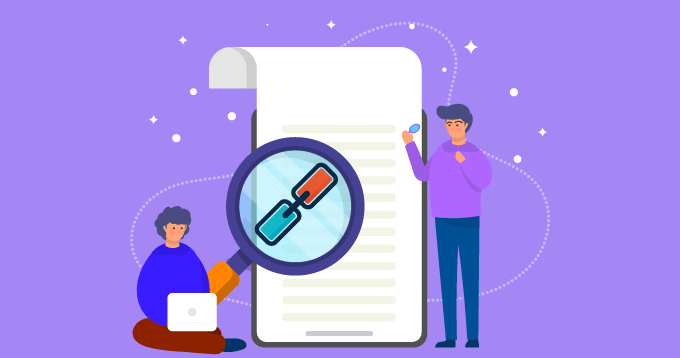
his is very useful post/article on “Top 5 Free Backlink Checker Tools for 2020”.
Thanks,
Fundamental Rights Human Rights
Hi!
Introducing Pulno – a website audit tool with a wide range of features, suitable for advanced users and beginners. On top of that it has a FREE Backlink Checker:
https://www.pulno.com/backlink-view/
golbel Online Store I like your data. Your content is useful. Thank you