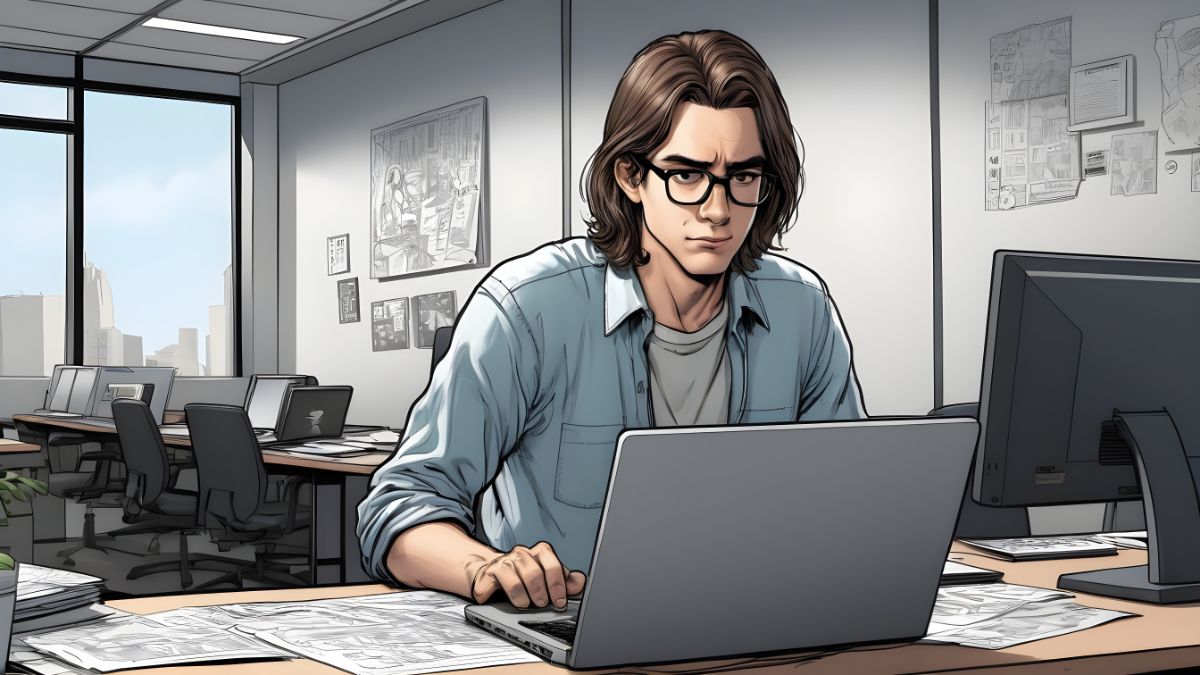If you are not satisfied with your Wi-Fi signal strength and range, we can say that you are not the only one with this problem. The good thing, on the other hand is that you can actually do something about it. There are some free quick fixes, and other which will require a smaller investment from you. However, you can go through our selection of the best ways to increase your Wi-Fi signal and strength.
But first let’s take a closer look at the factors that affect your Wi-Fi signal strength.
What are the reasons behind a bad Wi-Fi signal?
There are many different factors that can make your Wi-Fi signal weak and insufficient. One of the main reasons is the place where you live. The brick walls, concrete, wooden doors, windows and so on, they all affect the signal strength. Sadly, you can’t have control over these obstacles, so it’s better to focus on the ones you can actually control. These are the position of the wireless router in your home, the wireless channel it operates as well as the number of devices connected to the network. We will cover all of this and some more in the next few paragraphs.
Improve Your Wi-Fi signal: Free and Paid Ways
As we have already mentioned you can do some specific things to improve your Wi-Fi signal. Some won’t cost you a thing, while others may require a smaller investment. So, let’s begin with the free methods first.
Free ways to improve your Wi-Fi Signal
Place the wireless router at the center of your home
Placing the router in the center of your home can make a big difference. As you already know if the wireless signal has to travel long, running through obstacles like, walls, mirrors, furniture, it will get weaker. Therefor if you place the router at the far end of your house, it is possible that the signal won’t reach the other end of the house. His is the main reason why you should try to position the router as close to the center as possible.
While you are changing the position make sure to place it higher, above the furniture level. This will make the signal stronger as it won’t have to go through it.
Control Who Is Using Your Bandwidth
If you secure your wireless network you can drastically increase the Wi-Fi signal. From time to time it is wise to change the wireless password and you can also check who is using your Wi-Fi. If there are any devices you don’t recognize, feel free to kick them out of your network.
Your neighbors might be using your Wi-Fi without your permission. Also, if you have guests often, then it is wise to create a separate Guest network for them. By doing this you can limit the bandwidth they use as well as the internet speed, you don’t have to share the password you’re your primary network and at the same time you can look at it as an additional security layer for your personal home network.
Update the Router Firmware Frequently

The router firmware controls everything the router does, including the strength of the Wi-Fi signal. With every router firmware update your router will be more secured and it may also get some feature updates which can affect the wireless signal strength. If you don’t update the router firmware you may miss such feature upgrades plus you will leave it open for different viruses and malware. In case your network gets infected it may have a severe impact on your bandwidth usage and overall network performance.
Put Your Bandwidth-Hungry Apps Under Control with QoS

Some apps are configured to use too much bandwidth so it’s better to pay attention to these. Luckily, your wireless router has a QoS feature and you can set which app or program has priority over the others. This feature will simply give you priority over someone downloading files from the internet or watching 4k videos on Youtube. This feature can be changed in the router settings. You can check out routerctrl.com here if you need help to login to your wireless router and make the necessary changes.
Always choose 5 GHz over 2.4GHz
There are great chances that your router supports both 2.4GHz and 5GHz wireless frequency. If it does support 5 GHz, make sure to use that one for your devices (if they support it). The main reason to use it are improved data rates and this frequency is also not that busy when you compare it to the 2.4 GHz one. The 5 GHz also works perfectly well with a Wi-fi repeater or extender.
Restart Your Wireless Router from time to time
Just like with other devices like computers, tablets, smartphones, it is also recommended to reboot your wireless router occasionally. It can refresh the router memory, trigger the installation of new firmware and finally boost the wireless signal.
Paid Ways to Boost Your Wi-Fi Signal
Think about replacing the antennas
If you replace the router antenna you will notice an improved wireless signal. Sometimes, the antennas already installed on the router are small and weak, so replacing them with bigger antennas will definitely improve the wireless signal coverage. If your router can support it, a 9dBi antenna will bring more power for sure.
Use a Wi-Fi Extender / Repeater
It doesn’t really matter whether you are going to buy a Wi-Fi repeater or a Wi-Fi extender. It is pretty much the same and both these devices are designed to boost your wireless signal. They are not too expensive and can be easily installed. The advantage of these devices is that you can practically boost your Wi-Fi with a push of a button.
Think About a Mesh-Based System
Investing in a wireless mesh-based system can be a bit expensive abut it will definitely solve the problem with the wireless signal strength. Installing the mesh system will make sure the signal strength is the same in every room of your home. We don’t have to mention that this is a very good investment if you are having serious problems with weak Wi-Fi signal, especially if you live in a large home.
Final Words
The problem with weak Wi-Fi signal is different from one person to another. Therefore, we recommend trying the free ways to boost the signal in your home and see if things are getting better. In case there is no significant improvement, you can always try with new antennas, a good repeater or extended or even a mesh system.